How to Optimize Your Smartphone for Gaming in 2025: Essential Tips and Tricks

Table of Contents
Introduction
Smartphone for Gaming in 2025 has exploded in popularity, and as games get more advanced in 2025, it’s essential to make sure your device is optimized for the best performance. A well-optimized smartphone can take your gaming experience to new heights, ensuring smooth gameplay with minimal lag and interruptions. At Keni Electronics, we offer a range of smartphones equipped with high-performance features perfect for gaming. In this guide, we’ll walk you through the steps to optimize your smartphone and get the most out of your mobile gaming sessions.
Why Optimize Your Smartphone for Gaming in 2025?
With the rapid advancements in mobile gaming, optimizing your smartphone ensures it runs at peak performance. Here’s why smartphone optimization matters for gamers in 2025:
- Improved Performance: Optimizing settings boosts speed, reduces lag, and enhances gameplay.
- Enhanced Visuals: Optimized devices handle high-resolution graphics more effectively.
- Extended Battery Life: Prevents excessive drain during long gaming sessions.
- Seamless Experience: Avoids crashes, stuttering, and slowdowns while gaming.
Let’s dive into how you can make sure your device is ready for anything in 2025.
Key Tips for Optimizing Your Smartphone for Gaming
1. Update Your Software
One of the easiest ways to improve your phone’s gaming performance is by keeping it up to date. Manufacturers often release updates that fix bugs, improve system stability, and enhance gaming functionality.
- Tip: Go to Settings > Software Update and make sure your phone is running the latest version of its operating system.
2. Enable Gaming Mode
Many smartphones come with a Gaming Mode or Game Space that helps optimize performance during gaming sessions by limiting background apps, blocking notifications, and adjusting other settings for smoother gameplay.
- Tip: Enable Gaming Mode in your phone’s settings for a distraction-free gaming experience.
3. Clear Cache and Background Apps
Cached data and apps running in the background can slow down your phone and reduce gaming performance.
- Tip: Regularly clear your app cache and close unused apps by going to Settings > Storage > Clear Cache.
4. Adjust Display Settings for Performance
While high refresh rates and resolution are great for visuals, they can consume more power. Adjusting your display settings can help balance performance and battery life.
- Tip: Set your phone to 60Hz or 90Hz for less power consumption (or higher if your device supports it for gaming).
5. Use a Game Booster App
Game booster apps can help optimize your phone’s performance by managing system resources, freeing up RAM, and minimizing background tasks.
- Tip: Search for a Game Booster app in your phone’s settings or download one from the app store.
6. Turn Off Power-Saving Modes
Battery-saving modes limit your phone’s CPU and GPU, which can lead to lower performance while gaming. Disable power-saving modes when gaming to ensure smooth gameplay.
- Tip: Turn off Battery Saver by going to Settings > Battery > Power Saving.
7. Adjust Game Settings
Many mobile games allow you to adjust graphics settings. Lowering the graphics quality can help improve performance, especially for older or less powerful devices.
- Tip: Set low or medium graphics settings if you experience lag or stuttering during high-performance gaming.
Best Smartphones for Gaming Optimization in 2025
If you’re considering upgrading your smartphone for gaming, check out the following models available at Keni Electronics. These phones are optimized for gaming, providing top-tier performance and features for an exceptional gaming experience:
Asus ROG Phone 7
Designed specifically for gamers, the Asus ROG Phone 7 features a 165Hz AMOLED display, Snapdragon 8 Gen 2 processor, and 6000mAh battery, ensuring smooth, high-performance gaming sessions.
- Why it’s great for gaming: High refresh rate, exceptional cooling system, and long-lasting battery.
Xiaomi Black Shark 5 Pro
The Xiaomi Black Shark 5 Pro offers a 144Hz AMOLED display and Snapdragon 8 Gen 2, making it perfect for gamers who demand speed and smooth gameplay.
- Why it’s great for gaming: Pop-up physical triggers and 120W fast charging for a seamless gaming experience.
OnePlus 11
The OnePlus 11 features a 120Hz AMOLED display, Snapdragon 8 Gen 2, and 5000mAh battery, making it a powerful option for gaming and everyday use.
- Why it’s great for gaming: Smooth performance, stunning display, and reliable battery life.
Samsung Galaxy S25
The Samsung Galaxy S25 is equipped with a 120Hz Dynamic AMOLED display, Snapdragon 8 Gen 2, and a 5000mAh battery, offering a premium gaming experience with stellar graphics and performance.
- Why it’s great for gaming: High-quality display, fast processor, and excellent gaming performance.
Where to Buy Optimized Gaming Smartphones in Mumbai
Keni Electronics, located in Chembur and Tilak Nagar, Mumbai, is your go-to destination for the best smartphones optimized for gaming. We offer a wide range of gaming phones from top brands like Asus, Xiaomi, OnePlus, and Samsung.
- Free Delivery and Installation: Enjoy free delivery and installation services for smartphones purchased from Keni Electronics.
- Exclusive Discounts and EMI Options: Get exclusive deals, discounts, and easy EMI options to make your purchase affordable.
Visit us at Keni Electronics today to explore the best smartphones for gaming optimization in Mumbai!
Conclusion: Maximize Your Gaming Experience in 2025
Optimizing your smartphone for gaming is a simple yet effective way to improve your gaming performance. With the right adjustments, you can enhance the visual quality, speed, and overall experience of mobile gaming in 2025. At Keni Electronics, we offer the latest gaming smartphones that are designed to handle even the most demanding games with ease.
Visit us today at Keni Electronics in Chembur or Tilak Nagar, Mumbai, and level up your mobile gaming experience!
~ By Keni Electronics




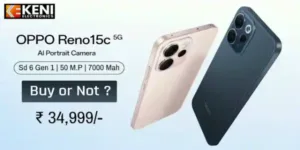

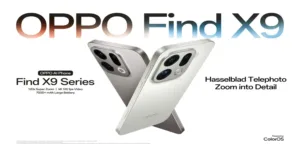

Add comment