LED vs OLED vs QLED: Which Display Offers the Best Viewing Experience?
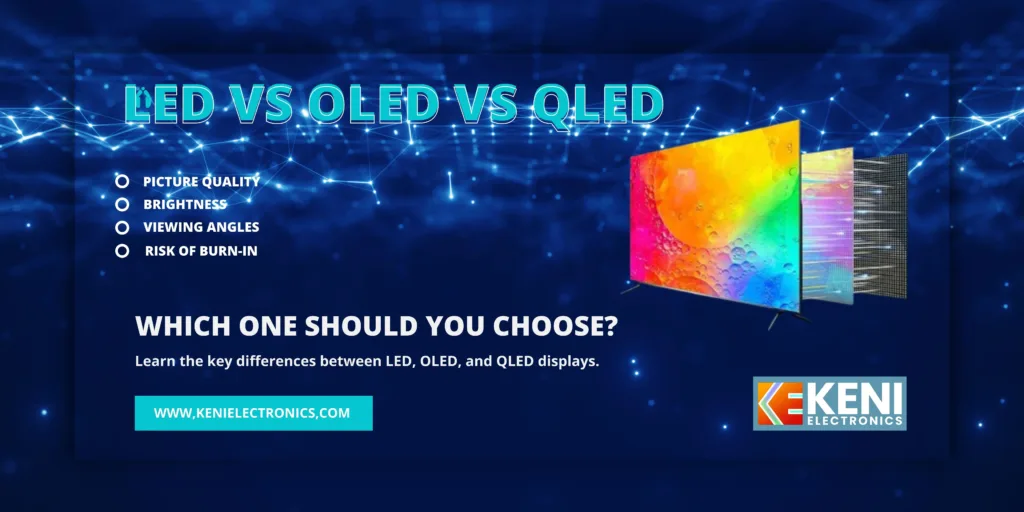
Table of Contents
Introduction
When it comes to choosing a new television or display for your home, the variety of screen technologies available can be overwhelming. LED, OLED, and QLED are some of the most popular types of screens in 2024, each offering unique benefits and features. But how do they compare, and which one is right for you? In this blog, we’ll break down the key differences between these technologies to help you make an informed decision and enjoy the best viewing experience possible.
What is LED?
LED (Light Emitting Diode) technology is one of the most common types of displays found in televisions today. However, it’s important to note that LED TVs are not purely made from LEDs. They are actually LCD (Liquid Crystal Display) TVs that are backlit by LEDs. This backlighting is what allows the screen to produce vibrant colors and brightness.
Pros of LED:
- Affordable: LED TVs are typically more budget-friendly compared to OLED and QLED options.
- Energy-Efficient: Since they use less power than older plasma displays, LED TVs are more energy-efficient.
- Good Brightness: They offer great brightness levels, making them suitable for well-lit rooms.
- Thin and Lightweight: LED TVs are slim, making them easy to mount on walls.
Cons of LED:
- Limited Contrast and Black Levels: Unlike OLED, LED TVs struggle to produce true black levels, especially in darker scenes. This is because the backlight is always on, which can create a bit of “light bleed.”
- Lower Viewing Angles: LED screens tend to lose color and contrast when viewed from an angle.
What is OLED?
OLED (Organic Light Emitting Diode) technology is a step up from LED. Unlike LED, OLED screens don’t rely on a backlight. Instead, each pixel emits its own light, which results in deeper black levels and more vivid colors. This is what gives OLED TVs their exceptional picture quality.
Pros of OLED:
- Perfect Blacks: Since OLED pixels can turn on and off individually, they can achieve absolute black levels, giving you a much better contrast ratio than LED and QLED.
- Superior Picture Quality: OLED delivers better color accuracy, sharpness, and a wider color gamut. It provides a cinematic experience with vivid images that pop.
- Better Viewing Angles: OLED technology offers consistent picture quality even from wide viewing angles.
- Slim Design: OLED screens are extremely thin and lightweight, making them a stylish addition to any home.
Cons of OLED:
- Expensive: OLED TVs tend to be pricier than LED and QLED options.
- Risk of Burn-In: Prolonged display of static images can cause “burn-in,” where the image remains on the screen even after changing content. However, this issue is less common with newer models.

QLED (Quantum Dot LED) is a type of LED TV that uses quantum dots to enhance brightness and color accuracy. While QLED still uses LED backlighting like traditional LED TVs, it includes a layer of quantum dots that boost the brightness and improve the colors of the display.
Pros of QLED:
- Bright and Vivid Colors: Quantum dots allow QLED TVs to achieve brighter colors and higher brightness levels compared to regular LED.
- No Burn-In Risk: Unlike OLED, QLED does not suffer from burn-in issues.
- Great for Well-Lit Rooms: Thanks to their high brightness, QLED TVs perform well in bright rooms where OLED may struggle.
- Affordability: While QLEDs are generally more expensive than standard LED TVs, they tend to be cheaper than OLEDs.
Cons of QLED:
- Black Levels Aren’t as Deep as OLED: Although QLED offers superior brightness, it can’t achieve the same perfect black levels as OLED.
- Viewing Angles: QLED TVs can lose color accuracy and brightness when viewed from an angle, although they tend to be better than standard LED.
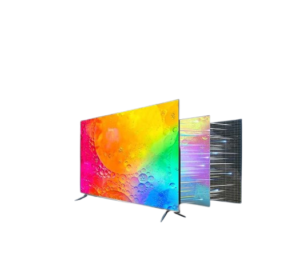
LED vs OLED vs QLED: Key Differences
| Feature | LED | OLED | QLED |
|---|---|---|---|
| Black Levels | Limited; can’t produce true blacks | Perfect black levels | Good, but not as deep as OLED |
| Picture Quality | Good for everyday viewing | Superior picture quality, vivid colors | Bright, vibrant colors with quantum dots |
| Brightness | High, works well in bright rooms | Can be dimmer, but excellent contrast | Very high brightness, great for daylight |
| Viewing Angles | Narrower, color fades at angles | Excellent, consistent at all angles | Better than LED but worse than OLED |
| Price | Affordable | Expensive | More affordable than OLED, pricier than LED |
| Risk of Burn-In | None | Possible with static images | None |
Which One Should You Choose?
Choosing the best display technology depends on your specific needs and budget. Here’s a breakdown of which one may be right for you:
- Go with LED if you’re on a budget or if you need a good TV for general use in a well-lit room. LED TVs are affordable and offer decent picture quality, but they won’t match the deep blacks and color accuracy of OLED or QLED.
- Opt for OLED if picture quality is your top priority. OLED TVs deliver exceptional black levels, superior contrast, and stunning color accuracy, making them perfect for movie lovers, gamers, or anyone looking for the best visual experience. However, they are more expensive and require careful maintenance to avoid burn-in.
- Choose QLED if you want a bright, vibrant display that can handle a lot of ambient light without sacrificing too much picture quality. QLED TVs are great for bright rooms and sports fans but may not offer the same depth of color as OLED.
Conclusion: Which Is the Best Choice?
The best display technology really depends on your preferences and budget. If you’re after the ultimate viewing experience with perfect blacks and superior picture quality, OLED is the clear winner. However, if you’re looking for bright, vivid colors and great performance in bright rooms, QLED could be a better choice. On the other hand, LED provides a great balance of performance and affordability, perfect for general use or those with a tight budget.
No matter what you choose, each of these technologies offers something unique to improve your entertainment experience. Visit KENI ELECTRONICS to check out our range of TVs, compare models, and find the perfect screen display for your needs!
~ By KeniElectronics








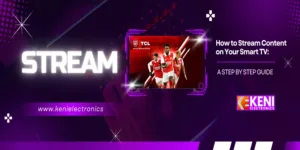

Add comment